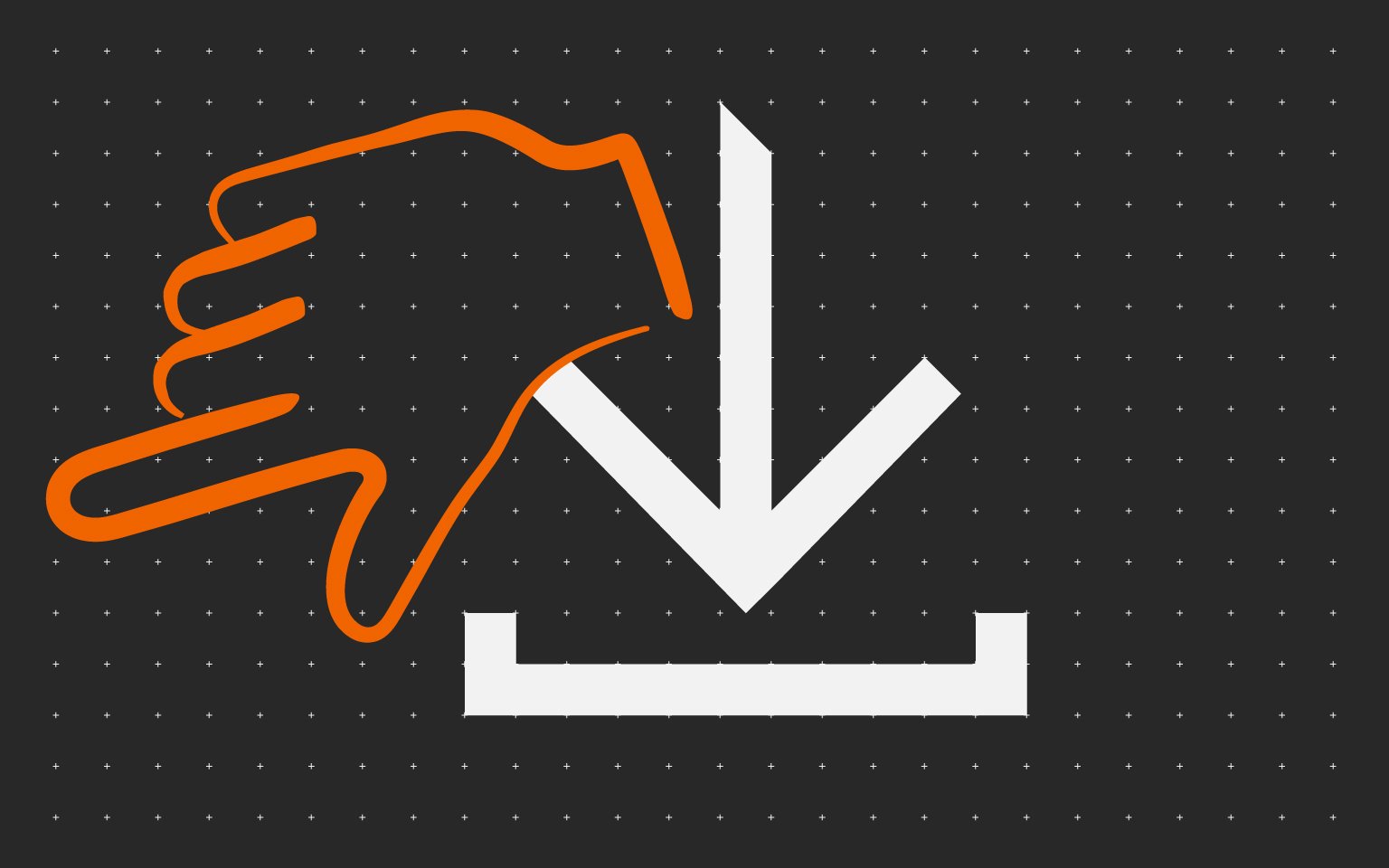Todos
JSON[{"description":"The Set Up tool is a utility application that is used to manage any of the group settings that are listed in the users guide. with this tool you can export data from your device via your computer. This update adds support for New models.","sortDate":{"year":2025,"month":2,"dayOfMonth":25,"hourOfDay":15,"minute":10,"second":0},"title":"Setup Tool (v.418120)","extension":"ZIP","size":"40 MB","osList":["win10","windowsserver2019","winserver2016","winserver2012","win11","windowsserver2022"],"languagesList":["en"],"category":"application","dcLink":"/content/download-center-americas/us/applications/utilities/SetupTool_418120_zip.download.zip","fileName":"SetupTool_418120.zip","folderName":"Software","dcId":"/content/download-center-americas/us/applications/utilities/SetupTool_418120_zip","dcPageTitle":"Setup Tool"},{"description":" ID Register is used, You can edit user information on your computer instead of doing it on the device operation panel. See users guide\r\nThis update adds support for New models.\r\n","sortDate":{"year":2025,"month":2,"dayOfMonth":25,"hourOfDay":14,"minute":39,"second":0},"title":"ID Register (v.3322080)","extension":"ZIP","size":"40 MB","osList":["win10","windowsserver2019","winserver2016","winserver2012","win11","windowsserver2022"],"languagesList":["en"],"category":"application","dcLink":"/content/download-center-americas/us/applications/utilities/ID_Register_3322080_zip.download.zip","fileName":"ID Register_3322080.zip","folderName":"Software","dcId":"/content/download-center-americas/us/applications/utilities/ID_Register_3322080_zip","dcPageTitle":"ID Register"},{"description":"The Installer allows installation of the driver. This update supports Linux OS and addresses an issue where uninstalled software still appears after it has been uninstalled.","sortDate":{"year":2025,"month":2,"dayOfMonth":19,"hourOfDay":14,"minute":59,"second":0},"title":"Linux Print Driver (2.0.15.0)","extension":"GZ","size":"149 MB","osList":["linux"],"languagesList":["en"],"category":"driver","dcLink":"/content/download-center-americas/us/drivers/drivers/Web_Installer_tar_gz.download.gz","fileName":"Web_Installer.tar.gz","folderName":"drivers","dcId":"/content/download-center-americas/us/drivers/drivers/Web_Installer_tar_gz","dcPageTitle":"Linux Print Driver"},{"description":"This Installer allows installation of the driver. This update supports Mac OS and addresses an issue where uninstalled software still appears after it has been uninstalled.","sortDate":{"year":2025,"month":2,"dayOfMonth":19,"hourOfDay":14,"minute":41,"second":0},"title":"Mac Print Driver (2.0.15.0)","extension":"DMG","size":"104 MB","osList":["mac"],"languagesList":["en"],"category":"driver","dcLink":"/content/download-center-americas/us/drivers/drivers/Web_Installer_2_0_15_0_dmg.download.dmg","fileName":"Web Installer 2.0.15.0.dmg","folderName":"drivers","dcId":"/content/download-center-americas/us/drivers/drivers/Web_Installer_2_0_15_0_dmg","dcPageTitle":"Mac Print Driver"},{"description":"This readme outlines support for new models and corrects various display errors. See this readme file for complete details.","sortDate":{"year":2025,"month":1,"dayOfMonth":11,"hourOfDay":14,"minute":51,"second":0},"title":"Twain Driver Readme File (3.2)","extension":"PDF","size":"165 KB","osList":["win10","win8","win7","winvista","windowsserver2019","winserver2016","winserver2012","winserver200864r2","winserver2008","winxp","winserver2003","win11","windowsserver2022"],"languagesList":["en"],"category":"driver","dcLink":"/content/download-center-americas/us/drivers/drivers/TWAINDRIVERENRMR2_pdf.download.pdf","fileName":"TWAINDRIVERENRMR2.pdf","folderName":"drivers","dcId":"/content/download-center-americas/us/drivers/drivers/TWAINDRIVERENRMR2_pdf","dcPageTitle":"Twain Driver Readme File"},{"description":"This update allows additional characters to strengthen the password and addresses a SMB authentication issue with the password if it contained alphanumeric or 3-byte characters.","sortDate":{"year":2025,"month":0,"dayOfMonth":3,"hourOfDay":10,"minute":51,"second":0},"title":"Multi Crop Scan (J00_E04F.004.008)","extension":"ZIP","size":"601 KB","osList":[],"languagesList":["en"],"category":"application","dcLink":"/content/download-center-americas/us/applications/utilities/Multi_Crop_Scan_zip.download.zip","fileName":"Multi Crop Scan.zip","folderName":"Software","dcId":"/content/download-center-americas/us/applications/utilities/Multi_Crop_Scan_zip","dcPageTitle":"Multi Crop Scan"},{"description":"This update fixes a KX Driver installation failure with Web installer v1.13.6.0, fixes a KX Driver 8.5 upgrade failure with various upgrade methods and corrects an issue with 2-up Booklet Printing from Power Point.\r\n\r\n","sortDate":{"year":2024,"month":11,"dayOfMonth":30,"hourOfDay":15,"minute":52,"second":0},"title":"KX Print Driver (V.8.5.2405)","extension":"EXE","size":"230 MB","osList":["win10","windowsserver2019","winserver2016","winserver2012","win11","windowsserver2022"],"languagesList":["en"],"category":"driver","dcLink":"/content/download-center-americas/us/drivers/drivers/KX_DRIVER_exe.download.exe","fileName":"KX DRIVER.exe","folderName":"drivers","dcId":"/content/download-center-americas/us/drivers/drivers/KX_DRIVER_exe","dcPageTitle":"KX Print Driver"},{"description":"This update fixes a KX Driver installation failure with Web installer v1.13.6.0, fixes a KX Driver 8.5 upgrade failure with various upgrade methods and corrects an issue with 2-up Booklet Printing from Power Point.\r\n\r\n","sortDate":{"year":2024,"month":11,"dayOfMonth":30,"hourOfDay":11,"minute":23,"second":0},"title":"KX Print Driver (8.5.2405)","extension":"ZIP","size":"229 MB","osList":["win10","windowsserver2019","winserver2016","win11","windowsserver2022"],"languagesList":["en"],"category":"driver","dcLink":"/content/download-center-americas/us/drivers/drivers/KX_DRIVER_zip.download.zip","fileName":"KX_DRIVER.zip","folderName":"drivers","dcId":"/content/download-center-americas/us/drivers/drivers/KX_DRIVER_zip","dcPageTitle":"KX Print Driver"},{"description":"The driver has been updated. There are no functionality changes. ","sortDate":{"year":2024,"month":11,"dayOfMonth":23,"hourOfDay":11,"minute":44,"second":0},"title":"KX V4 Driver (6.2.2215)","extension":"ZIP","size":"169 MB","osList":["win10","windowsserver2019","winserver2016","win11","windowsserver2022"],"languagesList":["en"],"category":"driver","dcLink":"/content/download-center-americas/us/drivers/drivers/Kxv4_v6_2_2215_RC2_WHQL_en_zip.download.zip","fileName":"Kxv4_v6.2.2215_RC2_WHQL_en.zip","folderName":"drivers","dcId":"/content/download-center-americas/us/drivers/drivers/Kxv4_v6_2_2215_RC2_WHQL_en_zip","dcPageTitle":"KX V4 Driver"},{"description":"This Guide explains how to create printer driver packages. in one or more target computers, Upgrade, configure or Uninstall. ","sortDate":{"year":2024,"month":11,"dayOfMonth":3,"hourOfDay":11,"minute":18,"second":0},"title":"Driver Distributor v1.3 Operation Guide (1.3.2024.10)","extension":"PDF","size":"7 MB","osList":[],"languagesList":["en"],"category":"document","dcLink":"/content/download-center-americas/us/documents/utility-guides/DriverDistributorV1_3ENOGR2024_10_pdf.download.pdf","fileName":"DriverDistributorV1.3ENOGR2024.10.pdf","folderName":"Utility Guides","dcId":"/content/download-center-americas/us/documents/utility-guides/DriverDistributorV1_3ENOGR2024_10_pdf","dcPageTitle":"Driver Distributor v1.3 Operation Guide"},{"description":"This update now supports package generation in MSI, support for Importing Custom Profiles and new features. See the readme file for complete details.","sortDate":{"year":2024,"month":10,"dayOfMonth":20,"hourOfDay":14,"minute":25,"second":0},"title":"Driver Distributor (v.1.3.5.0)","extension":"EXE","size":"24 MB","osList":["win10","windowsserver2019","winserver2012","win11","windowsserver2022"],"languagesList":["en"],"category":"application","dcLink":"/content/download-center-americas/us/applications/utilities/Driver_Distributor_1_3_5_0_exe.download.exe","fileName":"Driver Distributor 1.3.5.0.exe","folderName":"Software","dcId":"/content/download-center-americas/us/applications/utilities/Driver_Distributor_1_3_5_0_exe","dcPageTitle":"Driver Distributor "},{"description":"The Web Installer allows installation of all drivers and utilities needed in one download.","sortDate":{"year":2024,"month":9,"dayOfMonth":10,"hourOfDay":16,"minute":1,"second":59},"title":"Web Installer_1.13.6.0.exe (1.13.6.0)","extension":"EXE","size":"17 MB","osList":["win10","windowsserver2019","winserver2016","winserver2012","win11","windowsserver2022"],"languagesList":[],"category":"driver","dcLink":"/content/download-center-americas/us/drivers/drivers/Web_Installer_1_13_6_0_exe.download.exe","fileName":"Web Installer_1.13.6.0.exe","folderName":"drivers","dcId":"/content/download-center-americas/us/drivers/drivers/Web_Installer_1_13_6_0_exe","dcPageTitle":"Web Installer_1.13.6.0.exe"},{"description":"The update provides support for new models.","sortDate":{"year":2024,"month":7,"dayOfMonth":9,"hourOfDay":11,"minute":17,"second":0},"title":"Linux Print Driver (9.4)","extension":"GZ","size":"260 MB","osList":["linux"],"languagesList":["en"],"category":"driver","dcLink":"/content/download-center-americas/us/drivers/drivers/KyoceraLinuxPackages_20240521_tar_gz.download.gz","fileName":"KyoceraLinuxPackages-20240521.tar.gz","folderName":"drivers","dcId":"/content/download-center-americas/us/drivers/drivers/KyoceraLinuxPackages_20240521_tar_gz","dcPageTitle":"Linux Print Driver"},{"description":"This operation Guide explains how to use the functions of the fax option.","sortDate":{"year":2024,"month":1,"dayOfMonth":27,"hourOfDay":9,"minute":44,"second":0},"title":"MZ3200i/4000i Fax System Operation Guide (2024.02)","extension":"PDF","size":"6 MB","osList":[],"languagesList":["en"],"category":"document","dcLink":"/content/download-center-americas/us/documents/user-guides/MZ4000i_3200iENOG_FAX_pdf.download.pdf","fileName":"MZ4000i-3200iENOG-FAX.pdf","folderName":"User Guides","dcId":"/content/download-center-americas/us/documents/user-guides/MZ4000i_3200iENOG_FAX_pdf","dcPageTitle":"MZ3200i/4000i Fax System Operation Guide"},{"description":"This Guide outlines basic functions, explains how to load paper and perform copy, print and scan operations, how to change default settings, simple troubleshooting and other information.","sortDate":{"year":2024,"month":1,"dayOfMonth":27,"hourOfDay":14,"minute":6,"second":10},"title":"MZ3200i/MZ4000i Operation Guide (2024.1)","extension":"PDF","size":"19 MB","osList":[],"languagesList":["en"],"category":"document","dcLink":"/content/download-center-americas/us/documents/user-guides/MZ4000i_3200iENOGR2024_1_pdf.download.pdf","fileName":"MZ4000i-3200iENOGR2024.1.pdf","folderName":"User Guides","dcId":"/content/download-center-americas/us/documents/user-guides/MZ4000i_3200iENOGR2024_1_pdf","dcPageTitle":"MZ3200i/MZ4000i Operation Guide"},{"description":"This update fixes an error when installing the Network Fax Driver and adds new model support.","sortDate":{"year":2024,"month":0,"dayOfMonth":22,"hourOfDay":15,"minute":18,"second":0},"title":"Network Fax Driver (7.2.2114)","extension":"ZIP","size":"132 MB","osList":["win10","windowsserver2019","winserver2016","winserver2012","win11","windowsserver2022"],"languagesList":["en"],"category":"driver","dcLink":"/content/download-center-americas/us/drivers/drivers/NWFAX7_2b_KDC_7_2_2114_zip.download.zip","fileName":"NWFAX7.2b_KDC_7.2.2114.zip","folderName":"drivers","dcId":"/content/download-center-americas/us/drivers/drivers/NWFAX7_2b_KDC_7_2_2114_zip","dcPageTitle":"Network Fax Driver"},{"description":"Driver Distributor is a utility application that system administrators can use to create\r\nand customize printer driver packages. ","sortDate":{"year":2023,"month":11,"dayOfMonth":8,"hourOfDay":14,"minute":58,"second":0},"title":"Driver Distributor v1.2 User Guide (2023.9)","extension":"PDF","size":"14 MB","osList":[],"languagesList":["en"],"category":"document","dcLink":"/content/download-center-americas/us/documents/user-guides/DriverDistributorv1_2ENOGR2023_9_pdf.download.pdf","fileName":"DriverDistributorv1.2ENOGR2023.9.pdf","folderName":"User Guides","dcId":"/content/download-center-americas/us/documents/user-guides/DriverDistributorv1_2ENOGR2023_9_pdf","dcPageTitle":"Driver Distributor v1.2 User Guide "},{"description":"Not using genuine Kyocera toner impacts the printing device. Learn why.","sortDate":{"year":2023,"month":10,"dayOfMonth":27,"hourOfDay":16,"minute":26,"second":0},"title":"Alternative or Genuine Toner (11/2023)","extension":"PDF","size":"9 MB","osList":[],"languagesList":["en"],"category":"document","dcLink":"/content/download-center-americas/us/documents/brochures-and-specs/Alternative_or_Genuine_Toner_Flyer_pdf.download.pdf","fileName":"Alternative_or_Genuine_Toner_Flyer.pdf","folderName":"Brochures and Specs","dcId":"/content/download-center-americas/us/documents/brochures-and-specs/Alternative_or_Genuine_Toner_Flyer_pdf","dcPageTitle":"Alternative or Genuine Toner"},{"description":"This update includes corrective measures for garbled characters and a security enhancement if SSL is set to OFF. Be sure to update to this version of File Manager or above, to avoid a conflict with MFP/Printer firmware upgrades and as a rule, it is suggested to back up the Address Book before upgrading MFP/Printer firmware, (MM917) as a precaution.","sortDate":{"year":2023,"month":10,"dayOfMonth":20,"hourOfDay":11,"minute":45,"second":0},"title":"File Management Utility (4.0.3402)","extension":"EXE","size":"17 MB","osList":["win10","windowsserver2019","winserver2016","winserver2012","win11","windowsserver2022"],"languagesList":["en"],"category":"application","dcLink":"/content/download-center-americas/us/applications/utilities/File_Management_Utility_4_0_3402_exe.download.exe","fileName":"File Management Utility_4.0.3402.exe","folderName":"Software","dcId":"/content/download-center-americas/us/applications/utilities/File_Management_Utility_4_0_3402_exe","dcPageTitle":"File Management Utility"},{"description":"The Scan to Folder Setup Tool for SMB simplifies the setup process for sending scanned images to a folder via the SMB protocol.","sortDate":{"year":2023,"month":7,"dayOfMonth":31,"hourOfDay":13,"minute":58,"second":0},"title":"Scan to Folder SMB Setup Using the Software Setup Tool (2)","extension":"PDF","size":"607 KB","osList":[],"languagesList":["en"],"category":"document","dcLink":"/content/download-center-americas/us/documents/utility-guides/SCANtoSMBusingSetupToolENR2_pdf.download.pdf","fileName":"SCANtoSMBusingSetupToolENR2.pdf","folderName":"Utility Guides","dcId":"/content/download-center-americas/us/documents/utility-guides/SCANtoSMBusingSetupToolENR2_pdf","dcPageTitle":"Scan to Folder SMB Setup Using the Software Setup Tool"},{"description":"The KYOCERA Net Viewer application lets you organize and monitor network device information.","sortDate":{"year":2023,"month":7,"dayOfMonth":15,"hourOfDay":10,"minute":23,"second":0},"title":"Kyocera Net Viewer Operation Guide (2022.12)","extension":"PDF","size":"943 KB","osList":[],"languagesList":["en"],"category":"document","dcLink":"/content/download-center-americas/us/documents/utility-guides/KMNETVIEWERENOGR2022_12_pdf.download.pdf","fileName":"KMNETVIEWERENOGR2022.12.pdf","folderName":"Utility Guides","dcId":"/content/download-center-americas/us/documents/utility-guides/KMNETVIEWERENOGR2022_12_pdf","dcPageTitle":"Kyocera Net Viewer Operation Guide"},{"description":"Kyocera\u0027s PDF Direct Print software utility allows users to send a PDF (Portable Document Format) file directly to a printer without the need to open the file in Adobe Acrobat or Acrobat Reader and print using the print driver. ","sortDate":{"year":2023,"month":7,"dayOfMonth":15,"hourOfDay":8,"minute":45,"second":0},"title":"Kyocera NET Direct Print User Guide (-)","extension":"PDF","size":"2 MB","osList":[],"languagesList":["en"],"category":"document","dcLink":"/content/download-center-americas/us/documents/utility-guides/KyoceraNetDirectPrintENUGR2019_2_pdf.download.pdf","fileName":"KyoceraNetDirectPrintENUGR2019_2.pdf","folderName":"Utility Guides","dcId":"/content/download-center-americas/us/documents/utility-guides/KyoceraNetDirectPrintENUGR2019_2_pdf","dcPageTitle":"Kyocera NET Direct Print User Guide"},{"description":"Driver Distributor enables multiple users to use the printer drivers with the preset operation settings in their computers.","sortDate":{"year":2023,"month":5,"dayOfMonth":2,"hourOfDay":15,"minute":32,"second":0},"title":"Driver Distributor User Guide (1.1)","extension":"PDF","size":"12 MB","osList":[],"languagesList":["en"],"category":"document","dcLink":"/content/download-center-americas/us/documents/utility-guides/DriverDistributorv1_1ENOG_pdf.download.pdf","fileName":"DriverDistributorv1.1ENOG.pdf","folderName":"Utility Guides","dcId":"/content/download-center-americas/us/documents/utility-guides/DriverDistributorv1_1ENOG_pdf","dcPageTitle":"Driver Distributor User Guide"},{"description":"Product spec sheet for Innovolt power protection device.","sortDate":{"year":2023,"month":3,"dayOfMonth":5,"hourOfDay":14,"minute":16,"second":0},"title":"Innovolt W1500 Product Brochure (PDF)","extension":"PDF","size":"607 KB","osList":[],"languagesList":["en"],"category":"document","dcLink":"/content/download-center-americas/us/documents/brochures-and-specs/Innovolt_W1500_Brochure_pdf.download.pdf","fileName":"Innovolt-W1500-Brochure.pdf","folderName":"Brochures and Specs","dcId":"/content/download-center-americas/us/documents/brochures-and-specs/Innovolt_W1500_Brochure_pdf","dcPageTitle":"Innovolt W1500 Product Brochure"},{"description":"The PRESCRIBE Command Reference Manual contains an introduction to PRESCRIBE Commands ","sortDate":{"year":2023,"month":2,"dayOfMonth":6,"hourOfDay":8,"minute":20,"second":0},"title":"PRESCRIBE Commands Command Reference Manual (2023.01)","extension":"PDF","size":"6 MB","osList":[],"languagesList":["en"],"category":"document","dcLink":"/content/download-center-americas/us/documents/utility-guides/PRESCRIBE_COM_REFR1_2019_2_pdf.download.pdf","fileName":"PRESCRIBE_COM_REFR1_2019_2.pdf","folderName":"Utility Guides","dcId":"/content/download-center-americas/us/documents/utility-guides/PRESCRIBE_COM_REFR1_2019_2_pdf","dcPageTitle":"PRESCRIBE Commands Command Reference Manual "},{"description":"The PRESCRIBE Technical Reference Manual contains a tutorial introduction to PRESCRIBE, advanced utilities and setup information related to Kyocera Print Controllers.","sortDate":{"year":2023,"month":2,"dayOfMonth":6,"hourOfDay":8,"minute":14,"second":0},"title":"PRESCRIBE Commands Technical Reference Manual (2023.01)","extension":"PDF","size":"30 MB","osList":[],"languagesList":["en"],"category":"document","dcLink":"/content/download-center-americas/us/documents/utility-guides/PRESCRIBE_TEC_REFR12019_2_pdf.download.pdf","fileName":"PRESCRIBE_TEC_REFR12019_2.pdf","folderName":"Utility Guides","dcId":"/content/download-center-americas/us/documents/utility-guides/PRESCRIBE_TEC_REFR12019_2_pdf","dcPageTitle":"PRESCRIBE Commands Technical Reference Manual "},{"description":"Kyocera WiFi Setup Tool","sortDate":{"year":2022,"month":11,"dayOfMonth":29,"hourOfDay":10,"minute":29,"second":0},"title":"WIFI Setup Tool (2.0.23.22)","extension":"EXE","size":"3 MB","osList":["win10","win8","windowsserver2019","winserver2016","win11","windowsserver2022"],"languagesList":[],"category":"application","dcLink":"/content/download-center-americas/us/applications/utilities/WIFI_Setup_Tool_2_0_23_22_exe.download.exe","fileName":"WIFI Setup Tool_2.0.23.22.exe","folderName":"Software","dcId":"/content/download-center-americas/us/applications/utilities/WIFI_Setup_Tool_2_0_23_22_exe","dcPageTitle":"WIFI Setup Tool"},{"description":"The Scan to Folder Setup Tool for SMB simplifies the setup process for sending scanned images to a folder via the SMB protocol. \r\nThis update adds a New Security enhancement to support recently updated MFP firmware.","sortDate":{"year":2022,"month":11,"dayOfMonth":15,"hourOfDay":14,"minute":19,"second":0},"title":"Scan to SMB Setup Utility (1.2.10.5)","extension":"EXE","size":"2 MB","osList":["win10","windowsserver2019","winserver2016","winserver2012","win11","windowsserver2022"],"languagesList":["en"],"category":"application","dcLink":"/content/download-center-americas/us/applications/utilities/Scan_to_SMB_KM_1_2_10_5_exe.download.exe","fileName":"Scan to SMB_KM_1.2.10.5.exe","folderName":"Software","dcId":"/content/download-center-americas/us/applications/utilities/Scan_to_SMB_KM_1_2_10_5_exe","dcPageTitle":"Scan to SMB Setup Utility"},{"description":"Command Center RX (Remote eXtension), is the web server that is built into the printing device. It allows you to verify the operating status of the device and make settings related to security, network printing, E-mail transmission and advanced networking.","sortDate":{"year":2022,"month":10,"dayOfMonth":3,"hourOfDay":14,"minute":23,"second":0},"title":"Command Center RX User Guide (2022.09)","extension":"PDF","size":"1 MB","osList":[],"languagesList":["en"],"category":"document","dcLink":"/content/download-center-americas/us/documents/user-guides/CommandCenterRXENOGR2022_3_pdf.download.pdf","fileName":"CommandCenterRXENOGR2022.3.pdf","folderName":"User Guides","dcId":"/content/download-center-americas/us/documents/user-guides/CommandCenterRXENOGR2022_3_pdf","dcPageTitle":"Command Center RX User Guide"},{"description":"Kyocera Prescribe Macro Generator","sortDate":{"year":2022,"month":9,"dayOfMonth":7,"hourOfDay":11,"minute":44,"second":0},"title":"Kyocera PRESCRIBE Macro Generator (6.1.1413q)","extension":"EXE","size":"21 MB","osList":["win10","win8","win7","windowsserver2019","winserver2016","winserver2012","win11","windowsserver2022"],"languagesList":[],"category":"driver","dcLink":"/content/download-center-americas/us/drivers/drivers/Kx611413q_PRESCRIBE_Macro_Generator_Signed_exe.download.exe","fileName":"Kx611413q_PRESCRIBE_Macro_Generator_Signed.exe","folderName":"drivers","dcId":"/content/download-center-americas/us/drivers/drivers/Kx611413q_PRESCRIBE_Macro_Generator_Signed_exe","dcPageTitle":"Kyocera PRESCRIBE Macro Generator"},{"description":"This guide explains how to activate and setup Card Authentication Kit B","sortDate":{"year":2022,"month":7,"dayOfMonth":23,"hourOfDay":11,"minute":44,"second":0},"title":"Card Authentication Kit B User Guide (2020.2)","extension":"PDF","size":"141 KB","osList":[],"languagesList":["en"],"category":"document","dcLink":"/content/download-center-americas/us/documents/user-guides/CardAuthKitBENOGR2020_2_pdf.download.pdf","fileName":"CardAuthKitBENOGR2020.2.pdf","folderName":"User Guides","dcId":"/content/download-center-americas/us/documents/user-guides/CardAuthKitBENOGR2020_2_pdf","dcPageTitle":"Card Authentication Kit B User Guide"},{"description":"Setup Tool is a utility application used to manage any of the following groups of settings that you can export from your printer to your computer:\tDevice Accounting Settings,\tAccount List,\tDevice Authentication Settings,\tDevice User List,\tDevice Address Book, Device Network Groups.","sortDate":{"year":2022,"month":7,"dayOfMonth":17,"hourOfDay":14,"minute":16,"second":0},"title":"Setup Tool 3.1 User Guide (310.2022.05)","extension":"PDF","size":"382 KB","osList":[],"languagesList":["en"],"category":"document","dcLink":"/content/download-center-americas/us/documents/user-guides/SetupTool_3_1ENOGR310_2022_05_pdf.download.pdf","fileName":"SetupTool-3.1ENOGR310.2022.05.pdf","folderName":"User Guides","dcId":"/content/download-center-americas/us/documents/user-guides/SetupTool_3_1ENOGR310_2022_05_pdf","dcPageTitle":"Setup Tool 3.1 User Guide"},{"sortDate":{"year":2022,"month":6,"dayOfMonth":27,"hourOfDay":9,"minute":53,"second":0},"title":"ID Register User Guide (310.2022.06)","extension":"PDF","size":"608 KB","osList":[],"languagesList":["en"],"category":"document","dcLink":"/content/download-center-americas/us/documents/user-guides/IDRegisterENOGR310_2022_06_pdf.download.pdf","fileName":"IDRegisterENOGR310.2022.06.pdf","folderName":"User Guides","dcId":"/content/download-center-americas/us/documents/user-guides/IDRegisterENOGR310_2022_06_pdf","dcPageTitle":"ID Register User Guide "},{"description":"This document shows how to operate and navigate between the different functionalities offered by the HyPAS application, as well as troubleshooting guidelines on how to tackle common issues.","sortDate":{"year":2022,"month":6,"dayOfMonth":21,"hourOfDay":13,"minute":9,"second":0},"title":"MultiCrop Scan Operation Guide (2.0)","extension":"PDF","size":"1 MB","osList":[],"languagesList":["en"],"category":"document","dcLink":"/content/download-center-americas/us/documents/user-guides/MultiCropScanENOGR2_0_pdf.download.pdf","fileName":"MultiCropScanENOGR2.0.pdf","folderName":"User Guides","dcId":"/content/download-center-americas/us/documents/user-guides/MultiCropScanENOGR2_0_pdf","dcPageTitle":"MultiCrop Scan Operation Guide"},{"description":"Spec Guide for the TASKalfa MZ3200i","sortDate":{"year":2022,"month":6,"dayOfMonth":12,"hourOfDay":14,"minute":0,"second":0},"title":"TASKalfa MZ3200i Spec Guide (PDF)","extension":"PDF","size":"1 MB","osList":[],"languagesList":["en"],"category":"document","dcLink":"/content/download-center-americas/us/documents/brochures-and-specs/TASKalfa_MZ3200i_Spec_Sheet_pdf.download.pdf","fileName":"TASKalfa_MZ3200i_Spec_Sheet.pdf","folderName":"Brochures and Specs","dcId":"/content/download-center-americas/us/documents/brochures-and-specs/TASKalfa_MZ3200i_Spec_Sheet_pdf","dcPageTitle":"TASKalfa MZ3200i Spec Guide"},{"description":"Especificaciones detalladas del producto para TASKalfa MZ3200i","sortDate":{"year":2022,"month":6,"dayOfMonth":12,"hourOfDay":14,"minute":0,"second":0},"title":"Hoja de Especificaciones TASKalfa MZ3200i (PDF)","extension":"PDF","size":"1 MB","osList":[],"languagesList":["es"],"category":"document","dcLink":"/content/download-center-americas/us/documents/brochures-and-specs/TASKalfa_MZ3200i_Spec_Sheet_ES_pdf.download.pdf","fileName":"TASKalfa_MZ3200i_Spec_Sheet_ES.pdf","folderName":"Brochures and Specs","dcId":"/content/download-center-americas/us/documents/brochures-and-specs/TASKalfa_MZ3200i_Spec_Sheet_ES_pdf","dcPageTitle":"Hoja de Especificaciones TASKalfa MZ3200i"},{"description":"Descripción general con información y gráficos para la serie TASKalfa MZ3200i \u0026 TASKalfa MZ4000i","sortDate":{"year":2022,"month":4,"dayOfMonth":12,"hourOfDay":10,"minute":27,"second":0},"title":"Infografia por TASKalfa MZ3200i y TASKalfa MZ4000i (PDF)","extension":"PDF","size":"1 MB","osList":[],"languagesList":["es"],"category":"document","dcLink":"/content/download-center-americas/us/documents/non-product-related/infographics/Infografia_TASKalfa_MZ3200i_MZ4000i_pdf.download.pdf","fileName":"Infografia_TASKalfa_MZ3200i_MZ4000i.pdf","folderName":"Infographics","dcId":"/content/download-center-americas/us/documents/non-product-related/infographics/Infografia_TASKalfa_MZ3200i_MZ4000i_pdf","dcPageTitle":"Infografia por TASKalfa MZ3200i y TASKalfa MZ4000i"},{"description":"Folleto para los modelos TASKalfa MZ3200i y TASKalfa MZ4000i","sortDate":{"year":2022,"month":4,"dayOfMonth":12,"hourOfDay":10,"minute":20,"second":0},"title":"Folleto TASKalfa MZ3200i \u0026 TASKalfa MZ4000i (PDF)","extension":"PDF","size":"12 MB","osList":[],"languagesList":["es"],"category":"document","dcLink":"/content/download-center-americas/us/documents/brochures-and-specs/Folleto_TASKalfa_MZ3200i_MZ4000i_pdf.download.pdf","fileName":"Folleto_TASKalfa_MZ3200i_MZ4000i.pdf","folderName":"Brochures and Specs","dcId":"/content/download-center-americas/us/documents/brochures-and-specs/Folleto_TASKalfa_MZ3200i_MZ4000i_pdf","dcPageTitle":"Folleto TASKalfa MZ3200i \u0026 TASKalfa MZ4000i "},{"description":"Infographic for the TASKalfa MZ3200i and MZ4000i Series","sortDate":{"year":2022,"month":2,"dayOfMonth":10,"hourOfDay":9,"minute":0,"second":0},"title":"TASKalfa MZ3200i and MZ4000i Infographic (PDF)","extension":"PDF","size":"1 MB","osList":[],"languagesList":["en"],"category":"document","dcLink":"/content/download-center-americas/us/documents/non-product-related/infographics/TASKalfa_MZ3200i_MZ4000i_Infographic_pdf.download.pdf","fileName":"TASKalfa_MZ3200i_MZ4000i_Infographic.pdf","folderName":"Infographics","dcId":"/content/download-center-americas/us/documents/non-product-related/infographics/TASKalfa_MZ3200i_MZ4000i_Infographic_pdf","dcPageTitle":"TASKalfa MZ3200i and MZ4000i Infographic"},{"description":"Brochure for the TASKalfa MZ3200i and MZ4000i Series","sortDate":{"year":2022,"month":2,"dayOfMonth":10,"hourOfDay":9,"minute":0,"second":0},"title":"TASKalfa MZ3200i and MZ4000i Brochure (PDF)","extension":"PDF","size":"3 MB","osList":[],"languagesList":["en"],"category":"document","dcLink":"/content/download-center-americas/us/documents/brochures-and-specs/TASKalfa_MZ3200i_MZ4000i_Brochure_pdf.download.pdf","fileName":"TASKalfa_MZ3200i_MZ4000i_Brochure.pdf","folderName":"Brochures and Specs","dcId":"/content/download-center-americas/us/documents/brochures-and-specs/TASKalfa_MZ3200i_MZ4000i_Brochure_pdf","dcPageTitle":"TASKalfa MZ3200i and MZ4000i Brochure"},{"description":"MZ3200i/MZ4000i Product Library ISO","sortDate":{"year":2022,"month":2,"dayOfMonth":8,"hourOfDay":9,"minute":21,"second":0},"title":"MZ3200i/MZ4000i ISO (1.1)","extension":"ZIP","size":"1 GB","osList":["win10","win8","windowsserver2019","winserver2016","winserver2012","win11","windowsserver2022"],"languagesList":[],"category":"driver","dcLink":"/content/download-center-americas/us/drivers/iso-images/MZ3200i_MZ4000i_zip.download.zip","fileName":"MZ3200i_MZ4000i.zip","folderName":"iso-images","dcId":"/content/download-center-americas/us/drivers/iso-images/MZ3200i_MZ4000i_zip","dcPageTitle":"MZ3200i/MZ4000i ISO"},{"description":"This guide helps you install and use the printer driver in a supported Windows\r\noperating system.\r\n","sortDate":{"year":2022,"month":2,"dayOfMonth":7,"hourOfDay":13,"minute":32,"second":0},"title":"MZ3200i/MZ4000i Printer Driver Guide (820.2021.11)","extension":"PDF","size":"6 MB","osList":[],"languagesList":["en"],"category":"document","dcLink":"/content/download-center-americas/us/documents/user-guides/MZ3200i_MZ4000iENOGR820_2021_11_Printer_Driver_pdf.download.pdf","fileName":"MZ3200i-MZ4000iENOGR820.2021.11-Printer_Driver.pdf","folderName":"User Guides","dcId":"/content/download-center-americas/us/documents/user-guides/MZ3200i_MZ4000iENOGR820_2021_11_Printer_Driver_pdf","dcPageTitle":"MZ3200i/MZ4000i Printer Driver Guide"},{"description":"Kyocera Net Viewer specifically for MZ3200i/MZ4000i devices","sortDate":{"year":2022,"month":1,"dayOfMonth":23,"hourOfDay":14,"minute":3,"second":0},"title":"MZ3200i MZ4000i Net Viewer (6.0.3530.4)","extension":"EXE","size":"129 MB","osList":["win10","win8","windowsserver2019","winserver2016","winserver2012","win11","windowsserver2022"],"languagesList":[],"category":"application","dcLink":"/content/download-center-americas/us/applications/utilities/KYOCERA_Net_Viewer_6_0_3530_4_exe.download.exe","fileName":"KYOCERA Net Viewer_6.0.3530.4.exe","folderName":"Software","dcId":"/content/download-center-americas/us/applications/utilities/KYOCERA_Net_Viewer_6_0_3530_4_exe","dcPageTitle":"MZ3200i MZ4000i Net Viewer"},{"description":"Kyocera Mac Print Driver","sortDate":{"year":2022,"month":1,"dayOfMonth":23,"hourOfDay":12,"minute":40,"second":0},"title":"MZ3200i MZ4000i Mac Print Driver (8.1920)","extension":"DMG","size":"20 MB","osList":["mac"],"languagesList":[],"category":"driver","dcLink":"/content/download-center-americas/us/drivers/drivers/OS_X_10_9_or_higher_dmg.download.dmg","fileName":"OS X 10.9 or higher.dmg","folderName":"drivers","dcId":"/content/download-center-americas/us/drivers/drivers/OS_X_10_9_or_higher_dmg","dcPageTitle":"MZ3200i MZ4000i Mac Print Driver"},{"description":"Kyocera Sane Print Driver","sortDate":{"year":2022,"month":1,"dayOfMonth":23,"hourOfDay":12,"minute":35,"second":0},"title":"MZ3200i MZ4000i SANE Print Driver (2.0.2106)","extension":"ZIP","size":"14 MB","osList":["linux"],"languagesList":[],"category":"driver","dcLink":"/content/download-center-americas/us/drivers/drivers/KyoceraSANE_v2_0_2106_zip.download.zip","fileName":"KyoceraSANE_v2.0.2106.zip","folderName":"drivers","dcId":"/content/download-center-americas/us/drivers/drivers/KyoceraSANE_v2_0_2106_zip","dcPageTitle":"MZ3200i MZ4000i SANE Print Driver"},{"description":"Kyocera Linux Print Driver","sortDate":{"year":2022,"month":1,"dayOfMonth":23,"hourOfDay":12,"minute":34,"second":0},"title":"MZ3200i MZ4000i Linux Driver (2021.11.22)","extension":"GZ","size":"110 MB","osList":["linux"],"languagesList":[],"category":"driver","dcLink":"/content/download-center-americas/us/drivers/drivers/KyoceraLinuxPackages_20211122_tar_gz.download.gz","fileName":"KyoceraLinuxPackages-20211122.tar.gz","folderName":"drivers","dcId":"/content/download-center-americas/us/drivers/drivers/KyoceraLinuxPackages_20211122_tar_gz","dcPageTitle":"MZ3200i MZ4000i Linux Driver"},{"description":"Kyocera WIA Driver","sortDate":{"year":2022,"month":1,"dayOfMonth":23,"hourOfDay":12,"minute":32,"second":0},"title":"MZ3200i MZ4000i WIA Driver (2.3.3226)","extension":"EXE","size":"10 MB","osList":["win10","win8","windowsserver2019","winserver2016","winserver2012","win11","windowsserver2022"],"languagesList":[],"category":"driver","dcLink":"/content/download-center-americas/us/drivers/drivers/Kyocera_WIA_Driver_2_3_3226_exe.download.exe","fileName":"Kyocera WIA Driver_2.3.3226.exe","folderName":"drivers","dcId":"/content/download-center-americas/us/drivers/drivers/Kyocera_WIA_Driver_2_3_3226_exe","dcPageTitle":"MZ3200i MZ4000i WIA Driver"},{"description":"Kyocera Twain Driver","sortDate":{"year":2022,"month":1,"dayOfMonth":23,"hourOfDay":12,"minute":30,"second":0},"title":"MZ3200i MZ4000i Twain Driver (2.1.3426)","extension":"EXE","size":"30 MB","osList":["win10","win8","windowsserver2019","winserver2016","winserver2012","win11","windowsserver2022"],"languagesList":[],"category":"driver","dcLink":"/content/download-center-americas/us/drivers/drivers/Kyocera_TWAIN_Driver_2_1_3426_exe.download.exe","fileName":"Kyocera TWAIN Driver_2.1.3426.exe","folderName":"drivers","dcId":"/content/download-center-americas/us/drivers/drivers/Kyocera_TWAIN_Driver_2_1_3426_exe","dcPageTitle":"MZ3200i MZ4000i Twain Driver"},{"description":"Kyocera PCL Print Driver","sortDate":{"year":2022,"month":1,"dayOfMonth":23,"hourOfDay":12,"minute":27,"second":0},"title":"MZ3200i MZ4000i PCL Print Driver (1.11)","extension":"EXE","size":"9 MB","osList":["win10","win8","windowsserver2019","winserver2016","winserver2012","win11","windowsserver2022"],"languagesList":[],"category":"driver","dcLink":"/content/download-center-americas/us/drivers/drivers/PCL_mini_driver_1_11_exe.download.exe","fileName":"PCL mini-driver_1.11.exe","folderName":"drivers","dcId":"/content/download-center-americas/us/drivers/drivers/PCL_mini_driver_1_11_exe","dcPageTitle":"MZ3200i MZ4000i PCL Print Driver"},{"description":"Kyocera KX Print Driver","sortDate":{"year":2022,"month":1,"dayOfMonth":23,"hourOfDay":12,"minute":23,"second":0},"title":"MX3200i MZ4000i KX Print Driver (8.2.1117)","extension":"EXE","size":"95 MB","osList":["win10","win8","windowsserver2019","winserver2016","winserver2012","win11","windowsserver2022"],"languagesList":[],"category":"driver","dcLink":"/content/download-center-americas/us/drivers/drivers/KX_DRIVER_8_2_1117_exe.download.exe","fileName":"KX DRIVER_8.2.1117.exe","folderName":"drivers","dcId":"/content/download-center-americas/us/drivers/drivers/KX_DRIVER_8_2_1117_exe","dcPageTitle":"MX3200i MZ4000i KX Print Driver"},{"description":"Kyocera KPDL Print Driver","sortDate":{"year":2022,"month":1,"dayOfMonth":23,"hourOfDay":12,"minute":18,"second":0},"title":"MZ3200i MZ4000i KPDL Print Driver (8.2110)","extension":"EXE","size":"9 MB","osList":["win10","win8","windowsserver2019","winserver2016","winserver2012","win11","windowsserver2022"],"languagesList":[],"category":"driver","dcLink":"/content/download-center-americas/us/drivers/drivers/KPDL_mini_driver_8_2110_exe.download.exe","fileName":"KPDL mini-driver_8.2110.exe","folderName":"drivers","dcId":"/content/download-center-americas/us/drivers/drivers/KPDL_mini_driver_8_2110_exe","dcPageTitle":"MZ3200i MZ4000i KPDL Print Driver"},{"description":"Kyocera Network Fax Driver","sortDate":{"year":2022,"month":1,"dayOfMonth":23,"hourOfDay":12,"minute":16,"second":0},"title":"MZ3200i MZ4000i Network FAX Driver (7.0.3519)","extension":"EXE","size":"32 MB","osList":["win10","win8","windowsserver2019","winserver2016","winserver2012","win11","windowsserver2022"],"languagesList":[],"category":"driver","dcLink":"/content/download-center-americas/us/drivers/drivers/FAX_Driver_7_0_3519_exe.download.exe","fileName":"FAX Driver_7.0.3519.exe","folderName":"drivers","dcId":"/content/download-center-americas/us/drivers/drivers/FAX_Driver_7_0_3519_exe","dcPageTitle":"MZ3200i MZ4000i Network FAX Driver"},{"description":"Provides safety and cautionary information for installation environment and use of\r\nthe machine. Be sure to read this guide before using the machine.","sortDate":{"year":2022,"month":0,"dayOfMonth":24,"hourOfDay":8,"minute":42,"second":0},"title":"MZ3200i/MZ4000i Safety Guide (-)","extension":"PDF","size":"552 KB","osList":[],"languagesList":[],"category":"document","dcLink":"/content/download-center-americas/us/documents/user-guides/MZ4000i_MZ3200iML_Safety_pdf.download.pdf","fileName":"MZ4000i_MZ3200iML-Safety.pdf","folderName":"User Guides","dcId":"/content/download-center-americas/us/documents/user-guides/MZ4000i_MZ3200iML_Safety_pdf","dcPageTitle":"MZ3200i/MZ4000i Safety Guide"},{"description":"Explains how to use basic functions of the machine, how to use convenient\r\nfeatures, how to perform routine maintenance, and what to do when problems\r\noccur.","sortDate":{"year":2022,"month":0,"dayOfMonth":24,"hourOfDay":8,"minute":38,"second":0},"title":"MZ3200i/MZ4000i Quick Setup Guide (-)","extension":"PDF","size":"1 MB","osList":[],"languagesList":[],"category":"document","dcLink":"/content/download-center-americas/us/documents/installation-guides/MZ4000i_MZ3200iENQG_pdf.download.pdf","fileName":"MZ4000i_MZ3200iENQG.pdf","folderName":"Installation Guides","dcId":"/content/download-center-americas/us/documents/installation-guides/MZ4000i_MZ3200iENQG_pdf","dcPageTitle":"MZ3200i/MZ4000i Quick Setup Guide"},{"description":"This Guide explains the procedures for installing and operating the Data Encryption/Overwrite Functions and the procedure for system initialization.","sortDate":{"year":2021,"month":1,"dayOfMonth":24,"hourOfDay":13,"minute":6,"second":0},"title":"Data Encryption/Overwrite Operation Guide (2020.02)","extension":"PDF","size":"414 KB","osList":[],"languagesList":[],"category":"document","dcLink":"/content/download-center-americas/us/documents/user-guides/DataEncryptionOverwriteENOGR2020_02_pdf.download.pdf","fileName":"DataEncryptionOverwriteENOGR2020.02.pdf","folderName":"User Guides","dcId":"/content/download-center-americas/us/documents/user-guides/DataEncryptionOverwriteENOGR2020_02_pdf","dcPageTitle":"Data Encryption/Overwrite Operation Guide"},{"description":"The File Management Utility (FMU) distributes documents scanned on a multifunction\r\nprint system (MFP) to specified network folders or computers. The user\r\ncan set the criteria for distributing the scanned files. Advanced distribution\r\ncriteria are available for certain MFPs.","sortDate":{"year":2021,"month":1,"dayOfMonth":24,"hourOfDay":12,"minute":57,"second":0},"title":"File Management Utility Users Guide (2019.10)","extension":"PDF","size":"340 KB","osList":[],"languagesList":[],"category":"document","dcLink":"/content/download-center-americas/us/documents/user-guides/FileManagementENOGR2019_10_pdf.download.pdf","fileName":"FileManagementENOGR2019.10.pdf","folderName":"User Guides","dcId":"/content/download-center-americas/us/documents/user-guides/FileManagementENOGR2019_10_pdf","dcPageTitle":"File Management Utility Users Guide"},{"description":"Feature Overview and Supported Devices","sortDate":{"year":2019,"month":7,"dayOfMonth":28,"hourOfDay":14,"minute":45,"second":0},"title":"PCL Barcode Flash KYOmulticode Manual (2019.7.31)","extension":"PDF","size":"1 MB","osList":[],"languagesList":["en"],"category":"document","dcLink":"/content/download-center-americas/us/documents/utility-guides/PCLBarcodeFlashENFEATURE_SUPPORTUMR2019_07_31_pdf.download.pdf","fileName":"PCLBarcodeFlashENFEATURE_SUPPORTUMR2019_07_31.pdf","folderName":"Utility Guides","dcId":"/content/download-center-americas/us/documents/utility-guides/PCLBarcodeFlashENFEATURE_SUPPORTUMR2019_07_31_pdf","dcPageTitle":"PCL Barcode Flash KYOmulticode Manual"},{"description":"This Manual covers Barcode Operation","sortDate":{"year":2019,"month":6,"dayOfMonth":31,"hourOfDay":10,"minute":12,"second":0},"title":"PCL Barcode Flash 3.0 User Manual (3.2.03.2013)","extension":"PDF","size":"1 MB","osList":[],"languagesList":["en"],"category":"document","dcLink":"/content/download-center-americas/us/documents/user-guides/PCLBarcodeFlashENUMR3_2_03_2013_pdf.download.pdf","fileName":"PCLBarcodeFlashENUMR3_2_03_2013.pdf","folderName":"User Guides","dcId":"/content/download-center-americas/us/documents/user-guides/PCLBarcodeFlashENUMR3_2_03_2013_pdf","dcPageTitle":"PCL Barcode Flash 3.0 User Manual"},{"description":"Quick Installation Guide","sortDate":{"year":2019,"month":6,"dayOfMonth":31,"hourOfDay":9,"minute":53,"second":0},"title":"KYOmulticode 1.0/PCL Barcode Flash 3.0 Quick Install Guide (-)","extension":"PDF","size":"866 KB","osList":[],"languagesList":["en"],"category":"document","dcLink":"/content/download-center-americas/us/documents/installation-guides/KYOmulticode_1_0_FLASHMLQIGR3_4_03_2013_pdf.download.pdf","fileName":"KYOmulticode_1_0_FLASHMLQIGR3_4_03_2013.pdf","folderName":"Installation Guides","dcId":"/content/download-center-americas/us/documents/installation-guides/KYOmulticode_1_0_FLASHMLQIGR3_4_03_2013_pdf","dcPageTitle":"KYOmulticode 1.0/PCL Barcode Flash 3.0 Quick Install Guide"},{"description":"WEB Browser Management Guide","sortDate":{"year":2012,"month":9,"dayOfMonth":1,"hourOfDay":20,"minute":0,"second":0},"title":"IB-51 WEB Browser Management Setup Guide (-)","extension":"PDF","size":"557 KB","osList":[],"languagesList":["en"],"category":"document","dcLink":"/content/download-center-americas/us/documents/installation-guides/IB_51EN_SETUP_pdf.download.pdf","fileName":"IB_51EN_SETUP.pdf","folderName":"Installation Guides","dcId":"/content/download-center-americas/us/documents/installation-guides/IB_51EN_SETUP_pdf","dcPageTitle":"IB-51 WEB Browser Management Setup Guide"},{"description":"Installation Instructions for the IB-51","sortDate":{"year":2012,"month":9,"dayOfMonth":1,"hourOfDay":20,"minute":0,"second":0},"title":"IB-51 Installation Instructions (-)","extension":"PDF","size":"574 KB","osList":[],"languagesList":["en"],"category":"document","dcLink":"/content/download-center-americas/us/documents/installation-guides/IB_51MLQIG_pdf.download.pdf","fileName":"IB_51MLQIG.pdf","folderName":"Installation Guides","dcId":"/content/download-center-americas/us/documents/installation-guides/IB_51MLQIG_pdf","dcPageTitle":"IB-51 Installation Instructions"},{"description":"Operation Guide for the IB-50","sortDate":{"year":2012,"month":3,"dayOfMonth":22,"hourOfDay":20,"minute":0,"second":0},"title":"IB-50 Operation Guide (HTML Format) (-)","extension":"EXE","size":"3 MB","osList":[],"languagesList":["en"],"category":"document","dcLink":"/content/download-center-americas/us/documents/user-guides/IB_50_User_Manual_English_exe.download.exe","fileName":"IB_50_User_Manual_English.exe","folderName":"User Guides","dcId":"/content/download-center-americas/us/documents/user-guides/IB_50_User_Manual_English_exe","dcPageTitle":"IB-50 Operation Guide (HTML Format)"},{"description":"Operation Guide for the UG-34","sortDate":{"year":2011,"month":5,"dayOfMonth":8,"hourOfDay":20,"minute":0,"second":0},"title":"UG-34 Installation Guide/Operation Guide (-)","extension":"PDF","size":"198 KB","osList":[],"languagesList":["en"],"category":"document","dcLink":"/content/download-center-americas/us/documents/user-guides/UG_34ML_IG_OGR1_pdf.download.pdf","fileName":"UG_34ML_IG_OGR1.pdf","folderName":"User Guides","dcId":"/content/download-center-americas/us/documents/user-guides/UG_34ML_IG_OGR1_pdf","dcPageTitle":"UG-34 Installation Guide/Operation Guide"}]