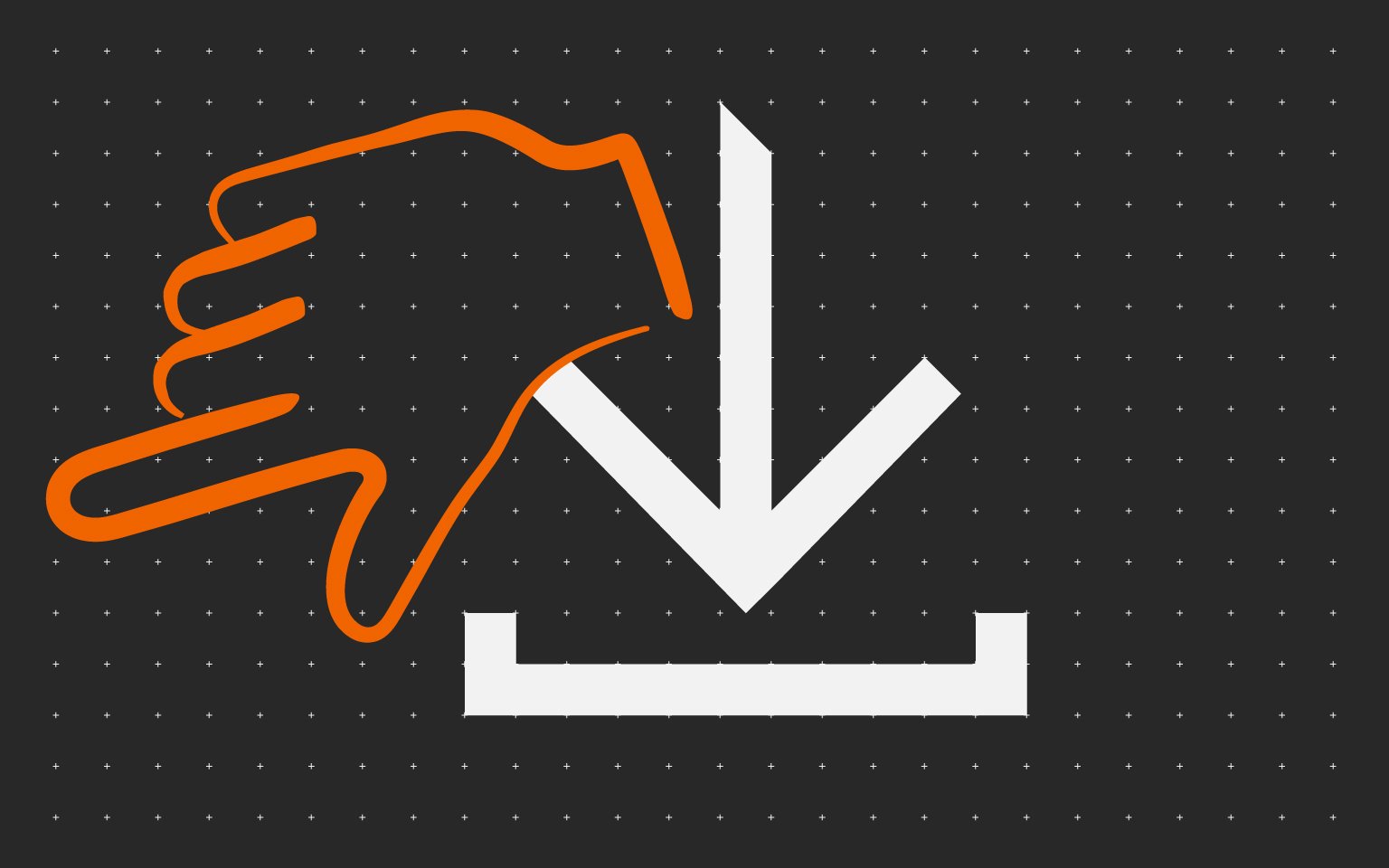All
JSON[{"description":"This readme outlines that this update supports new models.","sortDate":{"year":2024,"month":7,"dayOfMonth":9,"hourOfDay":7,"minute":32,"second":0},"title":"Linux Print Driver Readme File (9.4)","extension":"PDF","size":"112 KB","osList":["linux"],"languagesList":["en"],"category":"driver","dcLink":"/content/download-center-americas/us/drivers/drivers/LINUX_DRIVER_9_4ENRMR2_pdf.download.pdf","fileName":"LINUX-DRIVER-9.4ENRMR2.pdf","folderName":"drivers","dcId":"/content/download-center-americas/us/drivers/drivers/LINUX_DRIVER_9_4ENRMR2_pdf","dcPageTitle":"Linux Print Driver Readme File"},{"description":"The Scan to Folder Setup Tool for SMB simplifies the setup process for sending scanned images to a folder via the SMB protocol.","sortDate":{"year":2023,"month":7,"dayOfMonth":31,"hourOfDay":13,"minute":58,"second":0},"title":"Scan to Folder SMB Setup Using the Software Setup Tool (2)","extension":"PDF","size":"607 KB","osList":[],"languagesList":["en"],"category":"document","dcLink":"/content/download-center-americas/us/documents/utility-guides/SCANtoSMBusingSetupToolENR2_pdf.download.pdf","fileName":"SCANtoSMBusingSetupToolENR2.pdf","folderName":"Utility Guides","dcId":"/content/download-center-americas/us/documents/utility-guides/SCANtoSMBusingSetupToolENR2_pdf","dcPageTitle":"Scan to Folder SMB Setup Using the Software Setup Tool"},{"description":"The KYOCERA Net Viewer application lets you organize and monitor network device information.","sortDate":{"year":2023,"month":7,"dayOfMonth":15,"hourOfDay":10,"minute":23,"second":0},"title":"Kyocera Net Viewer Operation Guide (2022.12)","extension":"PDF","size":"943 KB","osList":[],"languagesList":["en"],"category":"document","dcLink":"/content/download-center-americas/us/documents/utility-guides/KMNETVIEWERENOGR2022_12_pdf.download.pdf","fileName":"KMNETVIEWERENOGR2022.12.pdf","folderName":"Utility Guides","dcId":"/content/download-center-americas/us/documents/utility-guides/KMNETVIEWERENOGR2022_12_pdf","dcPageTitle":"Kyocera Net Viewer Operation Guide"},{"description":"Driver Distributor enables multiple users to use the printer drivers with the preset operation settings in their computers.","sortDate":{"year":2023,"month":5,"dayOfMonth":2,"hourOfDay":15,"minute":32,"second":0},"title":"Driver Distributor User Guide (1.1)","extension":"PDF","size":"12 MB","osList":[],"languagesList":["en"],"category":"document","dcLink":"/content/download-center-americas/us/documents/utility-guides/DriverDistributorv1_1ENOG_pdf.download.pdf","fileName":"DriverDistributorv1.1ENOG.pdf","folderName":"Utility Guides","dcId":"/content/download-center-americas/us/documents/utility-guides/DriverDistributorv1_1ENOG_pdf","dcPageTitle":"Driver Distributor User Guide"},{"description":"Command Center RX (Remote eXtension), is the web server that is built into the printing device. It allows you to verify the operating status of the device and make settings related to security, network printing, E-mail transmission and advanced networking.","sortDate":{"year":2022,"month":10,"dayOfMonth":3,"hourOfDay":14,"minute":23,"second":0},"title":"Command Center RX User Guide (2022.09)","extension":"PDF","size":"1 MB","osList":[],"languagesList":["en"],"category":"document","dcLink":"/content/download-center-americas/us/documents/user-guides/CommandCenterRXENOGR2022_3_pdf.download.pdf","fileName":"CommandCenterRXENOGR2022.3.pdf","folderName":"User Guides","dcId":"/content/download-center-americas/us/documents/user-guides/CommandCenterRXENOGR2022_3_pdf","dcPageTitle":"Command Center RX User Guide"},{"description":"Kyocera Prescribe Macro Generator","sortDate":{"year":2022,"month":9,"dayOfMonth":7,"hourOfDay":11,"minute":44,"second":0},"title":"Kyocera PRESCRIBE Macro Generator (6.1.1413q)","extension":"EXE","size":"21 MB","osList":["win10","win8","win7","windowsserver2019","winserver2016","winserver2012","win11","windowsserver2022"],"languagesList":[],"category":"driver","dcLink":"/content/download-center-americas/us/drivers/drivers/Kx611413q_PRESCRIBE_Macro_Generator_Signed_exe.download.exe","fileName":"Kx611413q_PRESCRIBE_Macro_Generator_Signed.exe","folderName":"drivers","dcId":"/content/download-center-americas/us/drivers/drivers/Kx611413q_PRESCRIBE_Macro_Generator_Signed_exe","dcPageTitle":"Kyocera PRESCRIBE Macro Generator"},{"description":"This guide explains how to activate and setup Card Authentication Kit B","sortDate":{"year":2022,"month":7,"dayOfMonth":23,"hourOfDay":11,"minute":44,"second":0},"title":"Card Authentication Kit B User Guide (2020.2)","extension":"PDF","size":"141 KB","osList":[],"languagesList":["en"],"category":"document","dcLink":"/content/download-center-americas/us/documents/user-guides/CardAuthKitBENOGR2020_2_pdf.download.pdf","fileName":"CardAuthKitBENOGR2020.2.pdf","folderName":"User Guides","dcId":"/content/download-center-americas/us/documents/user-guides/CardAuthKitBENOGR2020_2_pdf","dcPageTitle":"Card Authentication Kit B User Guide"},{"description":"Setup Tool is a utility application used to manage any of the following groups of settings that you can export from your printer to your computer:\tDevice Accounting Settings,\tAccount List,\tDevice Authentication Settings,\tDevice User List,\tDevice Address Book, Device Network Groups.","sortDate":{"year":2022,"month":7,"dayOfMonth":17,"hourOfDay":14,"minute":16,"second":0},"title":"Setup Tool 3.1 User Guide (310.2022.05)","extension":"PDF","size":"382 KB","osList":[],"languagesList":["en"],"category":"document","dcLink":"/content/download-center-americas/us/documents/user-guides/SetupTool_3_1ENOGR310_2022_05_pdf.download.pdf","fileName":"SetupTool-3.1ENOGR310.2022.05.pdf","folderName":"User Guides","dcId":"/content/download-center-americas/us/documents/user-guides/SetupTool_3_1ENOGR310_2022_05_pdf","dcPageTitle":"Setup Tool 3.1 User Guide"},{"sortDate":{"year":2022,"month":6,"dayOfMonth":27,"hourOfDay":9,"minute":53,"second":0},"title":"ID Register User Guide (310.2022.06)","extension":"PDF","size":"608 KB","osList":[],"languagesList":["en"],"category":"document","dcLink":"/content/download-center-americas/us/documents/user-guides/IDRegisterENOGR310_2022_06_pdf.download.pdf","fileName":"IDRegisterENOGR310.2022.06.pdf","folderName":"User Guides","dcId":"/content/download-center-americas/us/documents/user-guides/IDRegisterENOGR310_2022_06_pdf","dcPageTitle":"ID Register User Guide "},{"description":"Kyocera Net Direct Print is a utility that allows you to print PDF files without opening them in a PDF reader.","sortDate":{"year":2021,"month":8,"dayOfMonth":8,"hourOfDay":14,"minute":58,"second":0},"title":"Net Direct Print (2.6.1202)","extension":"EXE","size":"18 MB","osList":["win10","win8","windowsserver2019","winserver2016","winserver2012"],"languagesList":[],"category":"application","dcLink":"/content/download-center-americas/us/applications/utilities/Net_Direct_Print_2_6_1202_exe.download.exe","fileName":"Net_Direct_Print_2.6.1202.exe","folderName":"Software","dcId":"/content/download-center-americas/us/applications/utilities/Net_Direct_Print_2_6_1202_exe","dcPageTitle":"Net Direct Print"},{"description":"Kyocera\u0027s PDF Direct Print software utility allows users to send PDF (Portable Document Format) files directly to a printer without the need to open the file in Adobe Acrobat or Acrobat Reader and print using a conventional print driver.","sortDate":{"year":2016,"month":5,"dayOfMonth":2,"hourOfDay":0,"minute":0,"second":0},"title":"Kyocera Net Direct Print v2.4.3109 (2.4.3109)","extension":"EXE","size":"10 MB","osList":["winxp","winserver2003","winvista","win7","winserver2008","win8","winserver2012","win10"],"languagesList":["en"],"category":"document","dcLink":"/content/download-center-americas/us/documents/utility-guides/Net_Direct_Print_exe.download.exe","fileName":"Net_Direct_Print.exe","folderName":"Utility Guides","dcId":"/content/download-center-americas/us/documents/utility-guides/Net_Direct_Print_exe","dcPageTitle":"Kyocera Net Direct Print v2.4.3109"},{"description":"Operation Guide for the IB-50","sortDate":{"year":2012,"month":3,"dayOfMonth":22,"hourOfDay":20,"minute":0,"second":0},"title":"IB-50 Operation Guide (HTML Format) (-)","extension":"EXE","size":"3 MB","osList":[],"languagesList":["en"],"category":"document","dcLink":"/content/download-center-americas/us/documents/user-guides/IB_50_User_Manual_English_exe.download.exe","fileName":"IB_50_User_Manual_English.exe","folderName":"User Guides","dcId":"/content/download-center-americas/us/documents/user-guides/IB_50_User_Manual_English_exe","dcPageTitle":"IB-50 Operation Guide (HTML Format)"}]